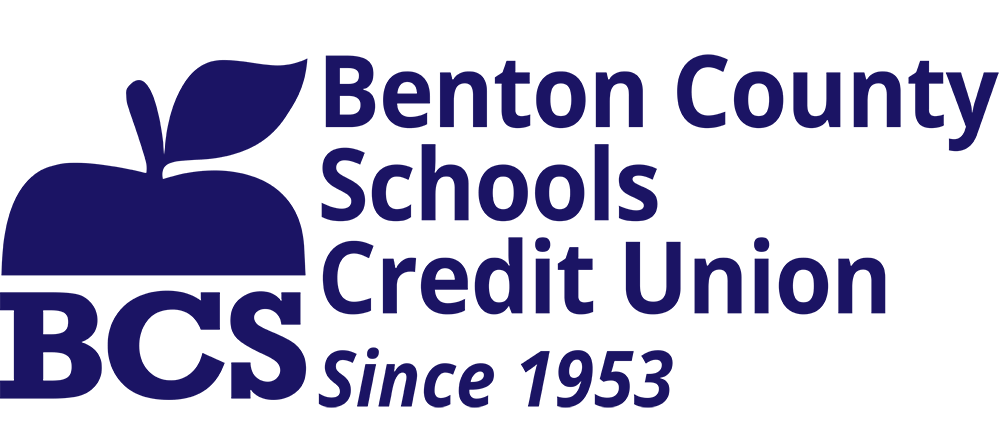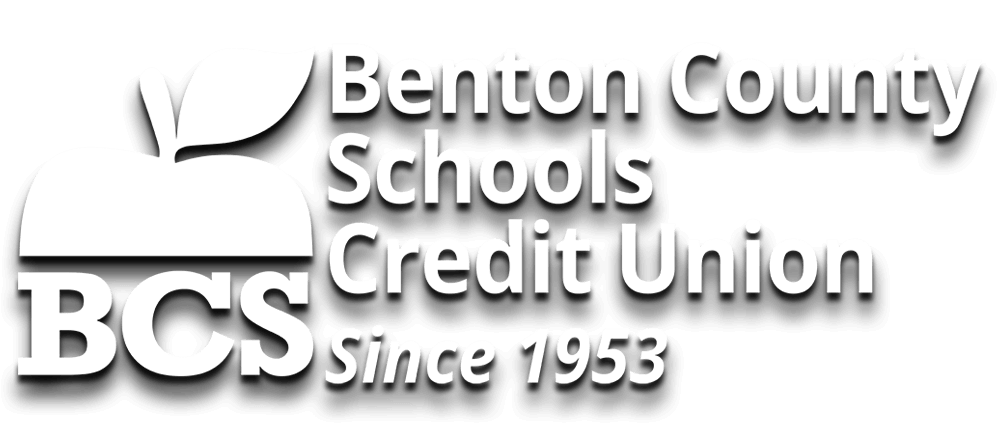2021 Secure Your Digital Footprint Roadmap - Next Stop, Device Encryption!
Encryption is designed to provide an additional level of security by using a process of scrambling data into nonsense to all those who do not have the encryption key to unscramble the data. Encryption can be deployed to the entire device, to certain files or parts of a directory, or communication channels.
Computers & Laptops
Encryption can be used for the hard drives of these devices to protect data if the device is physically stolen or lost. The encrypted hard drives will scramble the data when the device is turned off and the secret key has not been applied. There is no added protection for the data while the device is on and the secret key has been entered. Encrypt the hard drives of these devices if you travel and store sensitive data on them, otherwise it is not necessary.
Mobile Devices
All modern mobile devices are equipped with whole device encryption. You no doubt are familiar with using a passcode, pattern, or biometric scans to unlock your mobile device. Unlocking the device applies the secret key to unscramble your data making it accessible to the user. There are also apps that can create special encrypted file folders for data and even special encrypted communications. Word of warning often these third-party apps (apps that do not belong to manufacture of the device) are used to mine your data or even load malware. Do not rely on app store rankings or reviews to gauge if an app is safe, do some extra research from trusted sources before installing.
Communication Channels
This is where encryption really becomes a game changer. Your device is connected to the Internet and your data is being routed multiple times to get to its destination. For example, I did a traceroute from my home computer to track the number of routes my Internet traffic took from my computer to amazon.com and it interacted with 15 devices. Your data traveling over the Internet can be captured. Using encryption technology, a virtual private network (VPN) to act as a firewall to protect your device and data. This is especially true if you use public Wi-Fi, anyone connected to that Internet source can freely captured the data you transmit over the Internet. If you use a public Wi-Fi a lot, you really should use a VPN. In general, using a VPN can also be an added protection to protect your data while online.
Summary
Encryption is a useful tool to protect your data but the type of encryption you deploy should be based off the use of the device and the potential for that data to be stolen. Encrypt your hard drives if those devices if there is risk of the physical device being lost or stolen. For mobile devices use the built-in security features to protect all that precious data on them and be very skeptical and cautious about installing third party apps on the app stores. If you have a VPN service use it. It will protect you. Also use caution here and use trusted VPN service providers and be weary of those “free” VPN apps.